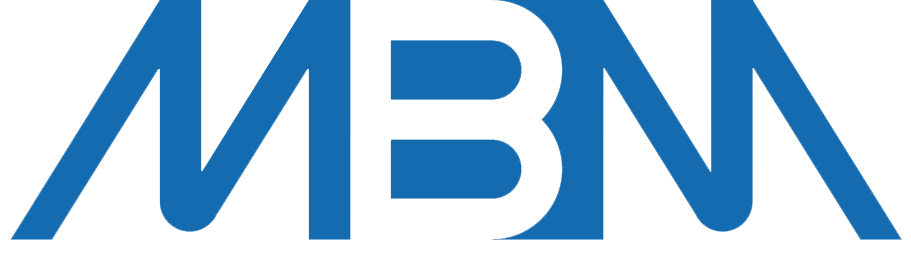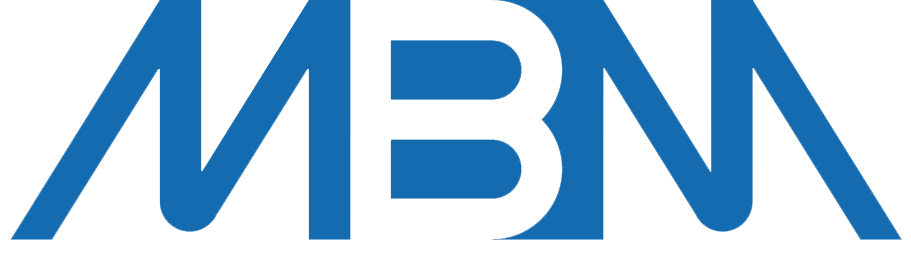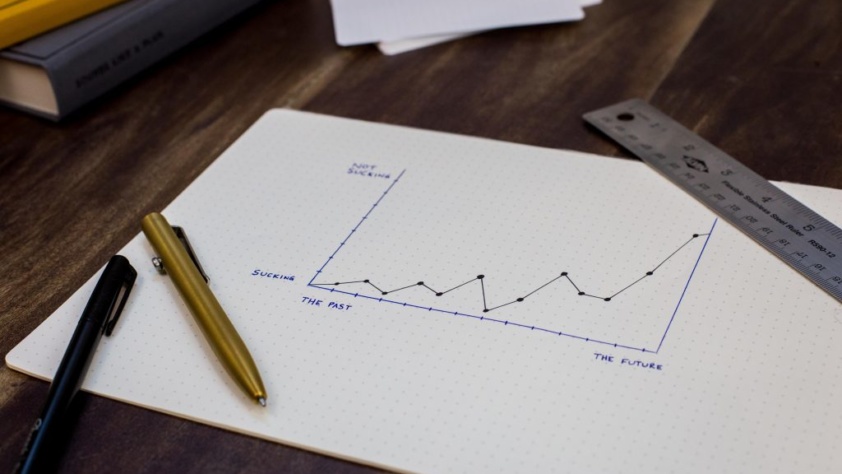Last week I touched upon the new Bing AI Chatbot. And, today I’m discussing Bing’s new local search ads powered by Microsoft – a brand new ad experience designed to help businesses enhance their local visibility and stand tall from their competitors.
Alongside this promising update, Microsoft is also allowing users to track conversions, clean up their UET tags, and create combined audience lists.
It’s set to be an exciting month for advertisers. Let’s take a closer look at what is expected.
Local Search Ads
Microsoft’s new local search ads are designed towards providing businesses with better traction in the SERPs (search results).
They are featured on the local results entity on the Bing search engine results page and Bing Maps on PC.
When a user searches for a local business, Bing will display the new local search ad campaigns alongside other results.
Businesses can utilise local search ads to promote their offering to potential customers in the area. Additionally, they can show essential business information, such as; their location, phone number and opening hours.
This feature is especially advantageous for businesses that rely on foot traffic. By providing this information first-hand, companies can increase their customer engagement by making it easier for them to find their location and make an in-store purchase.
To access this feature you must have a Microsoft Advertising account and set up location extensions.
You’ll then have the ability to create a local search ad. Once created, this will appear in local search results when a person searches for a relevant keyword or phrase.
Code-Free Custom Conversion Setup Wizard
One of the most prominent features being rolled out by Microsoft this month is the code-free custom conversion setup wizard.
This new tool will allow marketers to set up custom conversion tracking without the slog of updating the website code.
Alternatively, you can enable Microsoft Clarity insights within the UET (Universal Event Tracking) Tag and set up conversion tracking based on the event.
Clean Up UET Tags
Microsoft is also rolling out a new option within its UET settings so that unused tags can be deleted.
This feature is advantageous to those businesses that need to clean up their conversion data, have duplicated tags, or have a new website.
To delete tags, you simply check the box next to the undesired UET tag and delete it – as simple as 1, 2, 3!
I must note that tags can only be removed if they aren’t associated with one of your conversion goals or target audience or shared with another account.
Custom Combination Updates
Microsoft is also set to begin rolling out the updates to the custom combinations announced last month.
This means advertisers can create custom combined lists of the following audience types; Customer Match, Custom Audiences, Remarketing, and Dynamic Remarketing.
Beforehand, Microsoft only made it possible to Customer Match with other Customer Match lists, and vice versa with Custom Audiences.
Overall
The new Microsoft local search ads are a new tool to be utilised by businesses seeking to increase their visibility in local SERPs (search results).
You can start creating local ads today by setting up location extensions and creating yours.
The additional Microsoft updates for advertisers grant the easier ability to track conversions, clean up UET tags, and create custom audience lists to suit your needs.
A key feature is that the code-free custom conversion setup wizards enable custom conversion tracking without the need of updating the website code itself.
This will allow digital marketers to focus on optimising their campaigns rather than wasting time and effort in other areas where better solutions are available.
Thanks for reading,
Myk Baxter, eCommerce Consultant
The post New Local Search Ads for Microsoft Bing appeared first on eCommerce Expert.