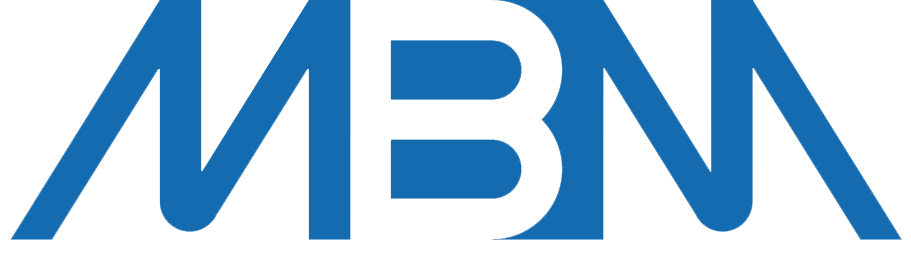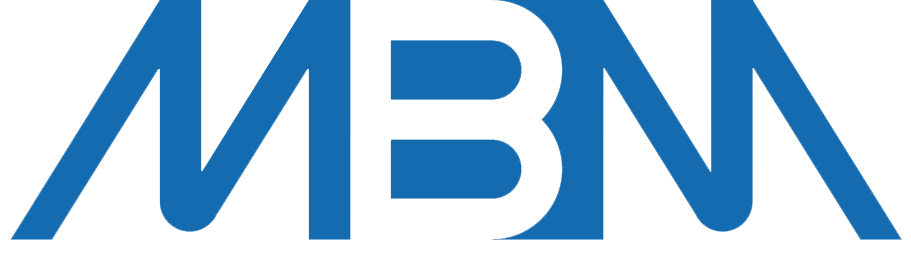Do you ever wish you could track your customers’ online journey?
Well, say hello to Microsoft Clarity, the free web analytics program that can help you improve your sales and user experience straight from your desktop.
What is Microsoft Clarity and how is it different from other analytics programs?
Unlike Google Analytics, Clarity focuses on the user experience (rather than traffic for example) allowing for business owners and web managers to gain an insight into how their current and potential customers interact with their website.
Displayed in heatmaps and session recordings, the user behaviour data extracted helps you to identify areas in need of improvement, discover webpage bugs, as well as gaining insight into conversions alongside many other beneficial insights.
Going the extra mile, Microsoft Clarity additionally provides machine learning and is embedded with deep AL components, which in short automatically generate insights based on the patterns identified by user behaviour. By doing so, you’re granted the opportunity to carry out further investigation and tracking.
How does the program compare to Google Analytics?
To answer this question briefly, the only comparisons here is that they are both analytics services, and greatly beneficial to your business when used together. For an easier user experience on your side, they can also be joined together to provide you with double the data.
What are the key features of Microsoft Clarity?
We have touched on this briefly above, but the program’s key tracking features include; Clarity Heatmaps, Session Recordings & Clarity Insights. See below our full breakdown of each one:
Clarity Heatmaps
Segregated into two variations, click & scroll, these beneficial heat maps provide you with a visual breakdown of your user experience.
First up we have the click heatmap, which helps to identify the engagement levels of
different parts of your webpage (such as add to cart), reveals where people are clicking (including non-clickable elements) & displays which page elements are important to the majority of your users.
Depending on your preference, this data can be shown for either a single page or a group of pages, allowing you to categorise your insights. This can then be refined and filtered for easy identification of how different users interact with your web page elements.
Scroll Heatmaps
On the flipside, scroll heatmaps identify how far your web users are scrolling through a page, how long they take to click a call to action (if at all) or when they decide to abandon your site altogether – a highly significant factor! Again, you have the ability to segment and filter the data for further analysis.
Overall, this data is incredibly valuable & actionable, due to the fact that it can help you debug your website by learning where your customers are clicking, where they linger and helps you to increase your conversions by acting upon your findings. You’re also granted the ability to share this information with your team, and clients, too.
Session Recordings
Keeping in line with the program’s visual approach, a Clarity session recording allows you to play back your user’s journey through your site to discover how they interact with your web navigation, where they click, when they search and when they approach other on-page elements. By using this feature, you have the opportunity to increase your sales, clicks & increase your user satisfaction.
This feature works to also highlight how effectively your site navigation and links work when users are seeking the information they need, and when your on-page factors are broken. Session recordings also have the ability to identify the following:
Rage Clicks – an indication of when an area of a web page may not be interactive when your users expect it to be. For example, say if a call to action button does not work and is hit repeatedly this would flag a rage click.
Dead Clicks – as another signal of frustration, a dead click occurs when a clickable element doesn’t respond within a reasonable amount of time, or not at all.
Quick Backs – in short, a quick back arises when a user clicks away from your site to another, before returning back. For example, when they want to cross-check the price of an item listed on your site against a competitor.
Excessive scrolling – the detection that a user is continuing to scroll up and down your web pages in an unusual pattern, most often caused by a poor user experience which could result in them abandoning your site due to not being able to find what they are looking for.
P.S: the data provided can also be segmented by browser, campaign and another 23 filters.
Clarity Insights
As mentioned before, Microsoft Clarity is embedded with Deep AL & Machine Learning algorithms which allow for the data collected to be automatically transformed into actionable insights, allowing for you to adapt your site in real-time.
Some other important points to be aware of before using the program:
- It is recommended that financial, medical and government sites do not onboard with Clarity.
- Although it tracks web user behaviour, it is fully compliant with the California CCPA privacy requirements and European GDPR.
- There are no limitations to the amount of traffic that can be tricked, even though it is free to use.
- Whilst it may be loaded asynchronously with Microsoft Clarity’s Javascript, according to the technology company it does not affect website performance.
In summary, we as a digital marketing agency believe that Microsoft Clarity could be incredibly beneficial to a number of businesses, even if you’re already using other traffic tracking programs due to its visual nature and easy accessibility.
Telephone number: 01325 939 838
Address: 2 Peel Court, St Cuthberts Way, Darlington, County Durham, DL1 1GB
The post An Insight Into Microsoft Clarity appeared first on eCommerce Expert.