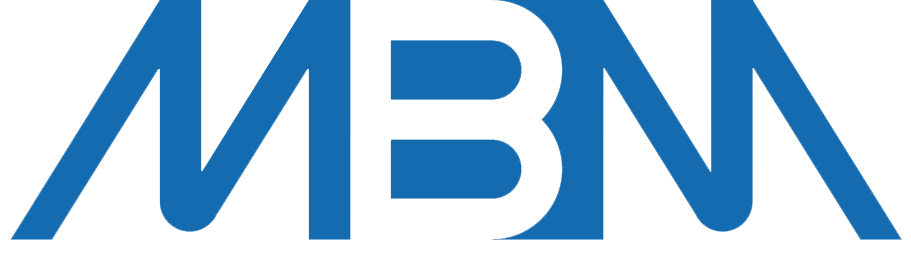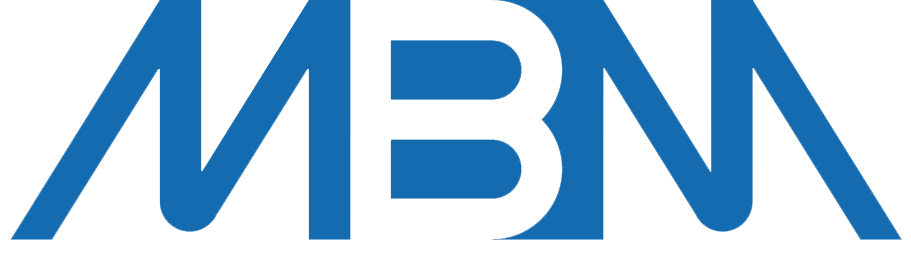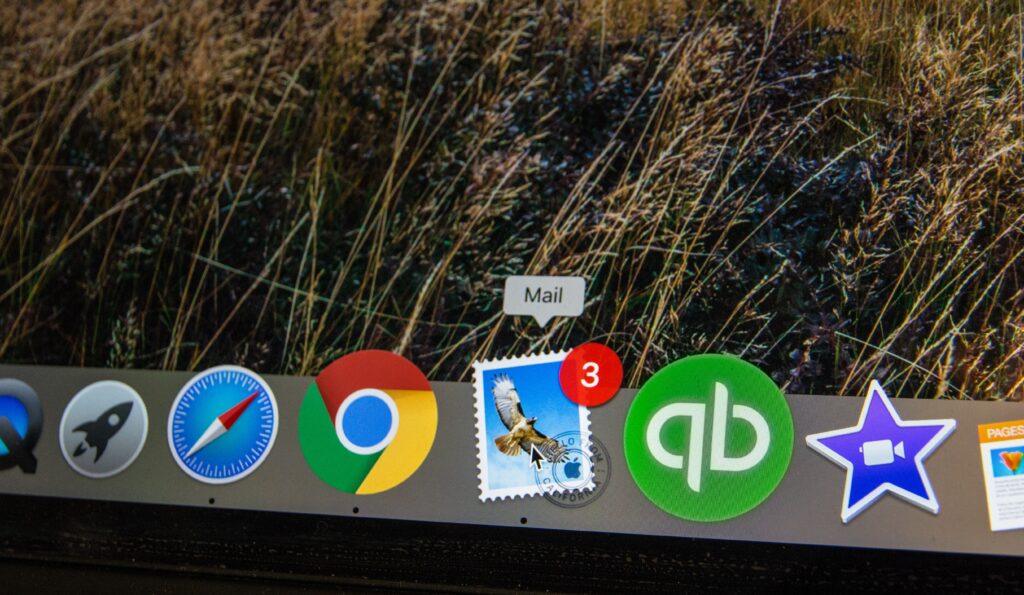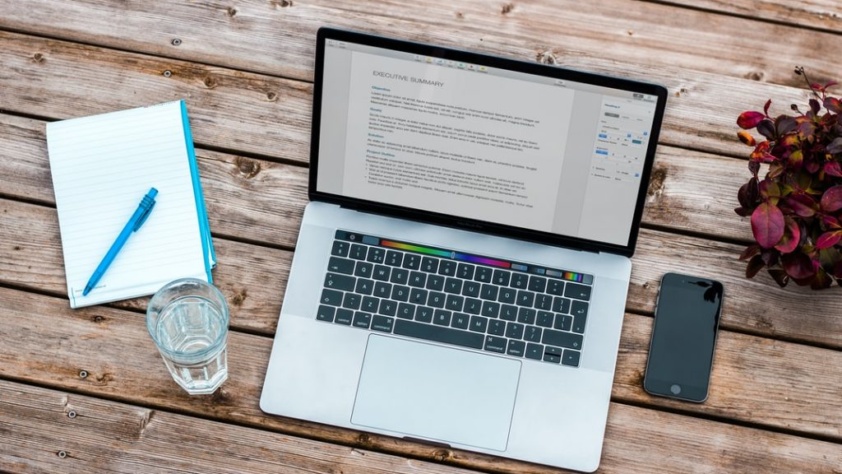In today’s competitive eCommerce landscape, effective communication is crucial for building and nurturing relationships with your customers. Email marketing remains one of the most powerful tools for engaging with your audience. To maximize the impact of your email campaigns and provide a seamless user experience, it’s important to follow a strategic approach. In this blog post, I’ll share a breakdown on the essential steps to follow when sending emails for your eCommerce store, with a focus on optimizing user experience.
The Golden Rules To Follow For A Great Ecommerce User Experience
Define Clear Objectives
Before crafting an email, it’s essential to define your objectives. Determine what you want to achieve with each email campaign, whether it’s promoting new products, driving traffic to your website, or encouraging repeat purchases. Clear objectives will guide your content creation and help you measure success.
Segment Your Audience
Not all customers have the same preferences or behaviours. Segmenting your audience based on demographics, purchase history, or engagement level allows you to deliver more personalized and relevant emails. By tailoring your messages to specific segments, you can enhance the user experience and increase the likelihood of conversions.
Craft Engaging Subject Lines
Subject lines are the first impression your emails make. A compelling subject line grabs attention and entices recipients to open your email. Use action-oriented language, personalization, and a sense of urgency to encourage click-through rates. However, ensure that your subject lines accurately reflect the content inside the email to maintain trust with your audience.
Create Valuable and Relevant Content
Content is the heart of your email. Deliver valuable and relevant information that resonates with your audience. Whether it’s product updates, special offers, or educational content, make sure it aligns with your recipients’ interests. Use a conversational tone and keep your message concise and scannable, making it easy for users to understand and engage with your email.
Optimize for Mobile Devices
With the rise of mobile usage, optimizing your emails for mobile devices is crucial. Ensure your emails are mobile-responsive, meaning they adapt to various screen sizes. Use single-column layouts, legible fonts, and prominent calls to action (CTAs). Testing your emails across different devices and email clients will help ensure a seamless user experience for all recipients.
Personalize Your Emails
Personalization adds a human touch to your email communication. Address recipients by their names and tailor the content based on their preferences or purchase history. Leverage data from your eCommerce platform to recommend relevant products or suggest complementary items. Personalized emails make customers feel valued and increase the chances of conversion.
Use Compelling CTAs
A clear and compelling call to action is essential for driving user engagement. Whether it’s “Shop Now,” “Learn More,” or “Claim Your Discount,” your CTAs should be concise, action-oriented, and visually prominent. Place them strategically within your email to guide users toward the desired action. Testing different CTAs can help you identify the most effective ones for your audience.
A/B Test and Analyze Results
Continuous improvement is key to optimizing your email campaigns. Conduct A/B tests to experiment with different subject lines, content formats, CTAs, and send times. Analyze the performance metrics such as open rates, click-through rates, and conversion rates to gauge the effectiveness of your emails. Use these insights to refine your future campaigns and enhance the user experience.
What Emails Should I Include?
Welcome Email
The welcome email is the first impression you make on new subscribers or customers. Use this opportunity to express gratitude, introduce your brand, and set expectations. Provide a warm greeting, a brief overview of your products or services, and potentially offer a welcome discount to incentivize first-time purchases.
Abandoned Cart Email
When a user abandons their shopping cart without completing the purchase, a well-timed abandoned cart email can re-engage them. Remind customers of the items left behind, highlight their benefits, and include a clear call to action that directs them back to their cart. Consider offering a limited-time discount to entice them to complete the purchase.
Order Confirmation Email
An order confirmation email reassures customers that their purchase was successful and provides essential information such as order details, shipping information, and estimated delivery dates. Including personalized elements like the customer’s name and a summary of their purchased items can help strengthen the connection.
Shipping Confirmation Email
Once an order is shipped, send a shipping confirmation email to update customers on the status of their package. Include tracking information and a link to track the shipment’s progress. This email not only keeps customers informed but also builds anticipation and excitement for the arrival of their purchase.
Upsell/Cross-sell Email
Leverage past purchase behaviour to send targeted upsell or cross-sell emails. Recommend complementary products or highlight upgrades that align with the customer’s previous purchases. Present these recommendations as valuable additions that enhance their overall experience and provide convenience.
Post-Purchase Follow-up Email
After a customer has received their order, send a post-purchase follow-up email to express appreciation and gather feedback. Ask them to rate their experience, write a review, or participate in a customer satisfaction survey. This not only shows that you care about their opinion but also provides valuable insights for improving your offerings.
Loyalty/Reward Email
Reward your loyal customers with exclusive offers or a loyalty program. Send periodic emails to update them on their accumulated rewards, upcoming promotions, or special perks they are eligible for. This fosters a sense of appreciation and encourages repeat purchases, driving customer retention.
Re-engagement Email
For customers who haven’t interacted with your brand in a while, a re-engagement email can help reignite their interest. Craft a compelling message that reminds them of the value you offer, and consider offering a special incentive or personalized offer to entice them back. This email can help revive dormant relationships and prompt renewed engagement.
Seasonal/Holiday Promotion Email
Leverage seasonal or holiday events to create excitement and drive sales. Send targeted emails that feature limited-time promotions, exclusive offers, or holiday-themed products. Highlight the relevance of your offerings to the occasion and create a sense of urgency to encourage immediate action.
Conclusion
Email communication is a powerful tool for eCommerce stores to engage with their customers and enhance the user experience. By following these important steps, you can craft compelling emails that resonate with your audience, driving higher engagement and conversion rates. Remember to set clear objectives, segment your audience, create valuable content, optimize for mobile, personalize your emails, use compelling CTAs, and analyze your results. Implementing these strategies will help you build stronger customer relationships and drive the success of your eCommerce store.
Thanks for reading,
Myk Baxter, eCommerce Consultant
#emailmarketing #ecommerce #userexperience #digitalmarketing #onlinestore #customerengagement #personalization #emailcampaigns #customerjourney #marketingstrategy #segmentation #conversionoptimization #mobileoptimized #abandonedcart #loyaltyprogram #customerretention #seasonalpromotions #customerfeedback #ecommercegrowth #marketingtips
The post Mastering Email Communication for Enhanced Ecommerce User Experience appeared first on eCommerce Expert.