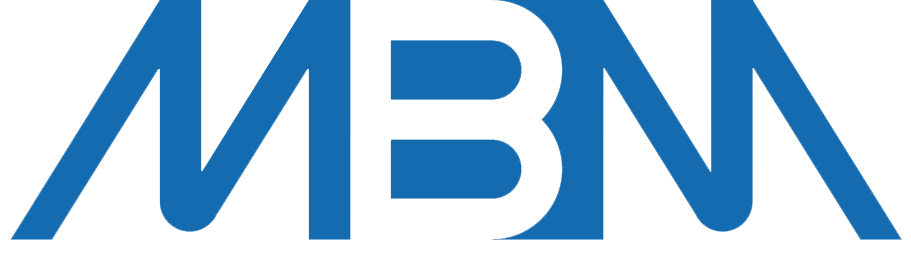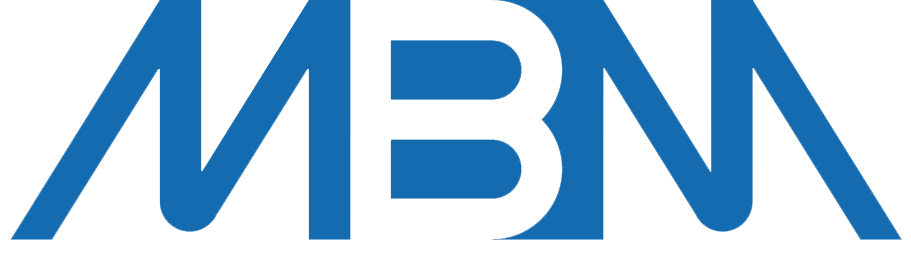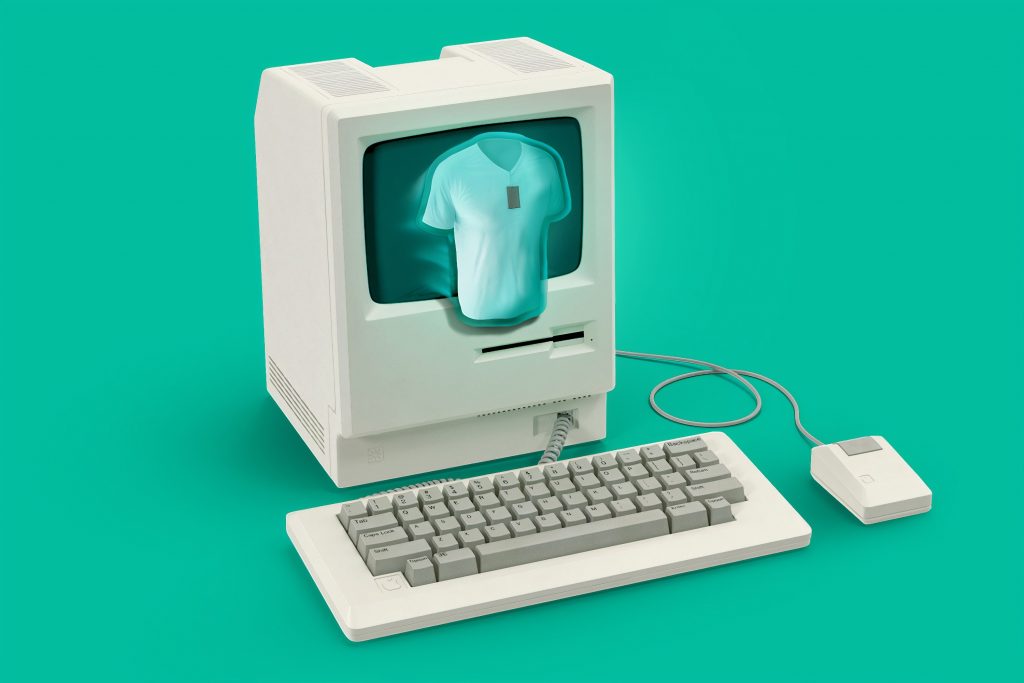New eCommerce websites are being built and deployed online every day, but many fall flat in the water within months. Entering into this competitive field, with rival businesses a click away, etailers and website owners need to know what ‘clicks’ for their target consumers and find a way to make their site as usable and user friendly as possible.
Low prices, good deals and popular products doesn’t matter to the customer if your website is impossible to navigate. Usability means that you not only make your eCommerce website sleek and user friendly, but you offer the ability to buy as quick, fast and securely as possible – creating high conversion rates in the process.
Here are five of our top tips for making an eCommerce website the most usable for your customers:
1. Bypass Registration
For peace of mind and ease of recording transactions, many online shoppers prefer to sign-up and register with a site before they buy anything. This allows them access to a personalised part of the website where they can track order, save discounts, process complaints, etc.
However, there are also many consumers out there who are easily frustrated and tired with the often long and tedious process of signing up to a website before they can even make a purchase. Setting up a system where visitors can bypass registration and buy products or services without signing-up increases conversions. Once the purchase is made, ask them to sign-up then, just in case.
This method is known to increase sales, improve customer retention and reduce cart abandonment.
2. Use Good Quality Search Functions
We all know that a good search function on a website is hard to come by. This is partly due to in-site search engines being expensive to implement, and they can come full of bugs if not done correctly. But a good search bar is crucial for any successful eCommerce website as it helps customers find what they are looking for in a flash. Clicking through pages and pages of results turns customers away faster than you think!
Expert website designers such as the dedicated teams at Myk Baxter Marketing make light work of an eCommerce in-site search engine, offering a range of settings such as category refinement, saved searches and much more.
3. Keep Breadcrumb Navigation Clear
Breadcrumb navigation is the line of text at the top of the side of the page that shows users where they are in the virtual ‘journey’ to checkout. It clearly indicates to shoppers where they stand in the purchase process, and how many steps are left to go before it is complete.
Keeping a clear breadcrumb helps visitors understand the process, and psychologically prepares them for the next step. Without it, users often get bored or complain that the process is too long – even if it’s faster than other sites with breadcrumb navigation!
Breadcrumb navigation also helps shoppers take a step backwards when they wish to change an order before paying or edit any mistakes they notice at checkout. This also helps with customer retention as it stops the user having to start from scratch, leading to people often giving up the process altogether.
4. Forget Hidden Charges
Although on the face of it, there is a chance your products or services may look a little more expensive than the competition, by including all tax and service/processing charges up-front, users are a lot more confident with what they’re purchasing and less likely to abandon their cart.
We all know the frustration when we’re booking a hotel or buying a product online, only to be hit with a close-to 20% increase on what we thought we were going to pay in the first place. If you can’t include it all in one price (as tax, credit card charges and other costs may differ per country or region), make sure to display these ‘added costs’ early in the process, so buyers know where they stand as quickly as possible.
By adding hidden costs or at-checkout costs, you increase the chance of cart abandonment and even worse, the trust in your site may even be broken.
5. Call to Action
With any good website or eCommerce site, call to action and sign-up buttons work best when they’re big, bold and friendly. Think about the button size, colour, font, wording and positioning. It needs to be very clear and in a colour that will stand out from your website background.
Call to actions in blogs also work, like this one below:
The post 5 Usage Tips Every eCommerce Site Needs to Follow appeared first on eCommerce Expert.